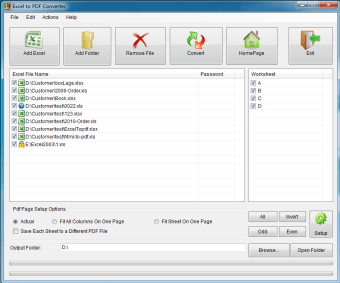Convert your spreadsheets to PDF fast and free
Free Excel to PDF Converter is a helpful, free to use utility program. The application transforms Excel spreadsheets to PDF documents. It has a clean, basic, and easy-to-understand interface. It allows for rapid conversions while preserving file quality.
PDF is a popular file format for document exchange. It is, however, extremely difficult to change or modify. As a result, many individuals utilize Adobe Acrobat Pro DC and Foxit Reader. Only a few tools, however, can convert CSV to PDF. As a result, Free Excel to PDF Converter has become popular among file converters on Softonic PDF online tools.
Does Microsoft have a file converter?
Because PDFs are difficult to change or edit, users are frequently frustrated when they are forced to work with them. If you're looking for a file converter, you'll be happy to hear that Free Excel to PDF Converter is a fantastic application that allows you to convert spreadsheets quickly while maintaining their original quality.
This software allows you to transfer data from an editable spreadsheet to a PDF file, as opposed to sending the Excel file online. This application will be a fantastic choice if you send PDFs on a regular basis. This application, created by Excel-Tool, has an easy-to-use interface that is suitable for both beginners and professionals.
Whether you've performed file conversions before or not, this software's features and functions simple to use. With only a few mouse clicks, you can turn a spreadsheet into a clean and printable document. You do not need any technical expertise or abilities to use this converter.
How do I convert from PDF to Excel?
The software includes basic features like deleting and adding files, selecting a destination location and converting files with a single click. You may start the converting process when you've uploaded a file and selected a destination folder. While the application is primarily used to convert CSV to PDF, it also allows you to examine the output immediately once the conversion is complete.
The software does not reduce file quality and keeps original file size, as previously stated. Excel-Tool is a no-cost service. After you've downloaded the file, you'll be guided through the entire procedure via a simple wizard. During the converting procedure, the file converter assures minimum data loss.
As a result, you won't have to be concerned about file quality. Indeed, the output file is compatible with a variety of Microsoft Excel versions, allowing you to access the document from a variety of devices. You'll be able to access the file on your PC, whether you're using a newer laptop or an older computer.
An excellent file converter for PCs
It's important to note that the program only has minimal features. The software's user interface is simple to set up and operate. There is a step-by-step installation process when you download the application. Simply start the software, discover the choices for deleting or adding files, and choose the destination folder before pressing the ‘Convert' button. That's all there is to it when it comes to converting sheets.